How Technology Powers Collaborative Learning at Dulwich Pudong

Collaborative learning is one of the most important aspects of the educational experience. The impact of collaborative approaches on learning is very clear, with pupils making an additional five months’ progress on average over the course of an academic year, according to the Education Endowment Foundation.
Collaborative learning, also sometimes referred to as peer-to-peer learning, is the process whereby students team up in groups to work on a task together in a structured way. Approaches can be as simple as discussing with the student next to you or involve more sophisticated modes whereby groups are challenged to collaborate on their own around a project.
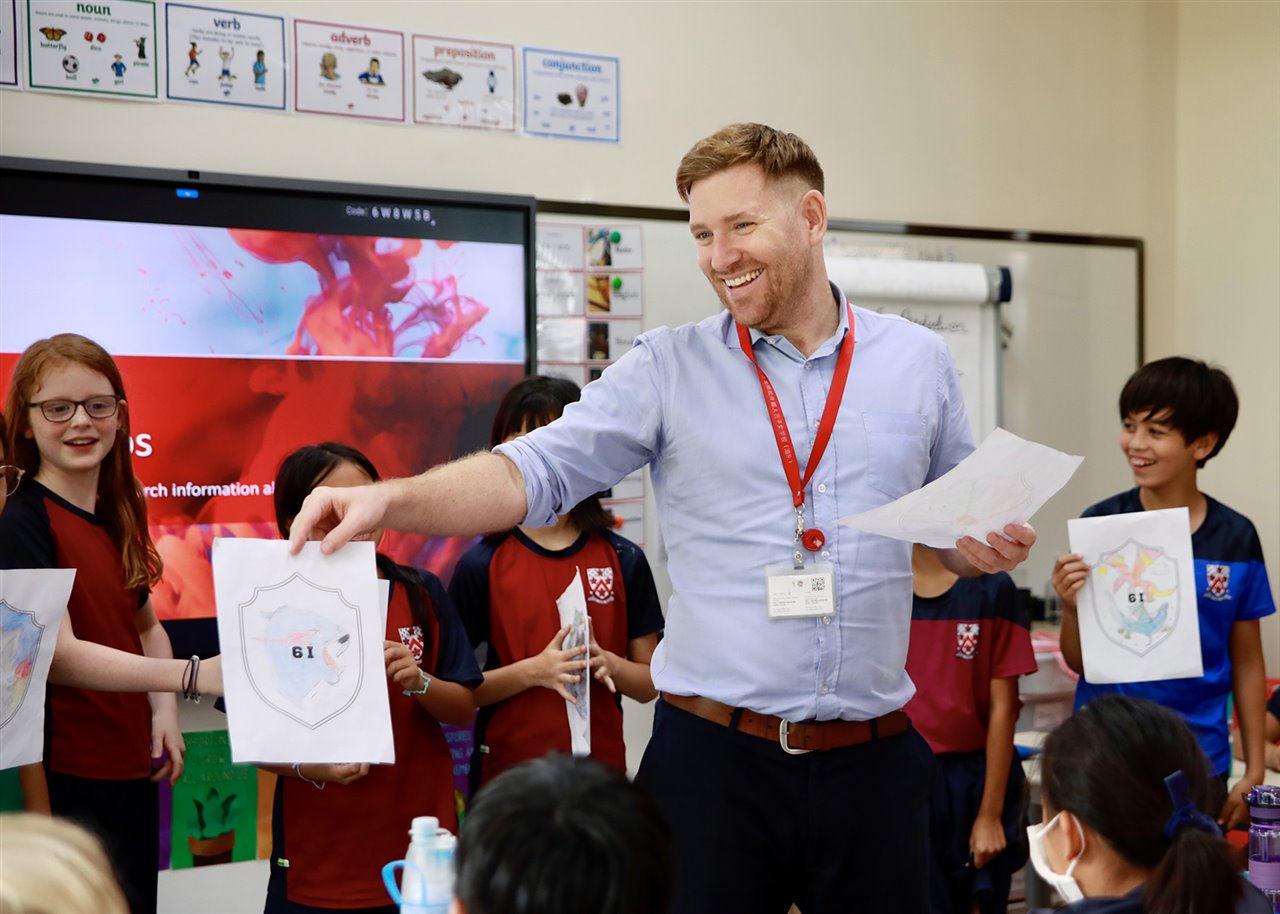
This pedagogical approach is fundamental to our classrooms, whether they are online or offline. The idea, as Year 6 Leader Thomas Iredale explains, is to balance "teacher talk" with time for students to work things out for themselves.
"Collaborative learning provides opportunities for students to put into practice key skills of the inquiry method: analysing, effective questioning, sharing ideas, refining ideas, and feeding back to the teacher," Mr. Iredale explains.
Online, collaborative learning presents unique challenges and opportunities. In the classroom it is relatively straightforward to transition into collaborative learning moments and for the classroom teacher to oversee it all. Online, the process has to be more intentional. Fortunately we have great tools to support it.

Microsoft 365, the main system which underpins our online provision in Junior School and Senior School, has simple but powerful tools to support collaborative learning including:
- OneNote Collaboration Space/ Powerpoint / Word cloud apps
- Teams Breakout Rooms
- Channels
- Microsoft Whiteboard
Our teachers also make extensive use of other popular apps to facilitate collaboration including Flipgrid, Padlet, Plickers, and Stormboard, all of which integrate seamlessly into our Microsoft 365 Learning Environments.

These tools allow students space for peer-to-peer interaction, the ability to work on shared documents synchronously, and the opportunity to contribute their ideas in real time and provide feedback on each other’s learning.
They also help the teacher to oversee it all in novel ways. For example teachers can see clearly from the activity log which students have been actively engaged with their group's shared documents.

"Our suite of collaboration tools based on Microsoft 365 represents best-in-class software," says DCSPD Director of EdTech and Innovation, Phil Whitaker. "As part of our preparation for the possibility of online learning, we carried out extensive training of teachers in both Junior School and Senior School to make sure our staff are fully versed in all of the platforms that support the collaborative element of Blended Learning."
Students in Blake Fisher's Year 8 Geography class make extensive use of collaborative apps.
"Students have loved using Flipgrid," he shares. "My Year 8 students have used it to create some moving poems about slavery and the middle passage. The ability to make short, powerful videos, on which their peers can quickly leave short video feedback in return, is such a useful feature. They also used the special effects available on Flipgrid to amplify their creations."

Mr. Iredale sees students in online groups stepping up to be more independent, taking more responsibility for their own learning and helping each other make progress instead of simply turning to the teacher at the first sign of difficulty. This has been especially important in the humanities where learning is as much about understanding concepts as mastering specific skills.
The online group mode also presents an opportunity for some students to have their voices heard who might not otherwise be so vocal in the classroom. Mr. Iredale explains that with fewer distractions and no "pressure of the eyes" some students feel empowered to contribute more.
Online tools also empower students to take initiative and drive their own tasks, for example by using subchannels in class Teams to communicate and organise. Mr. Iredale has been pleasantly surprised on more than one occasion by students in a subchannel inviting him to a Teams call well after school hours to discuss a task.

For Mr. Iredale, students taking the initiative to move forward their group tasks is an important metric for assessing the success of collaborative learning online.
Beyond propelling the educational journey, collaborative learning presents a very important opportunity for children who might be quarantined at home to enjoy social interaction with peers, developing those all important social skills.
"Whether online or offline, it is important for students to be respectful and polite in their communications," says Mr. Iredale. "This is how we engage with our College Values and put them into practice on a daily basis."










